Touch screen module pro
Intuitive touch screen controle module at table side
Touch screen module pro
Intuitive touch screen controle module at table side
Seamlessly control compatible applications at table side in the sterile field with the enhanced touch screen module Pro. Access physiology, IVUS, hemodynamic measurements, interventional tools and all imaging parameters – to work quickly and decisively. Controlling these applications in the exam room can save time, reduce equipment clutter, and help you focus on the patient.
Features
Clear-cut communication
A large mouse pointer can be made visible on your live image in the exam and control room to make communication clear-cut. When larger teams are present in the exam room this aids communication so they can focus on the procedure.

Bright visual cues
The new user interface on the touch screen module Pro, with its distinctive black background, makes it easier to see the information you need. Active applications and steps are highlighted to provide extra user guidance.

Easily mark relevant details on 2D images on screen
Via the marker tool on the touch screen, you can mark an area of interest on 2D images. The markings are clearly displayed on the fluoroscopy and reference images, and they scale and pan with the image. This can be useful for marking a bifurcation, side branches and other relevant details. With the marker tool, there is no need for a separate marker application in the lab.
Related products
Disclaimer
1. Co-registration tools available within IntraSight 7 configuration via SyncVision.